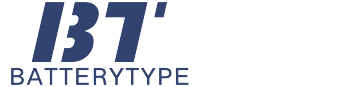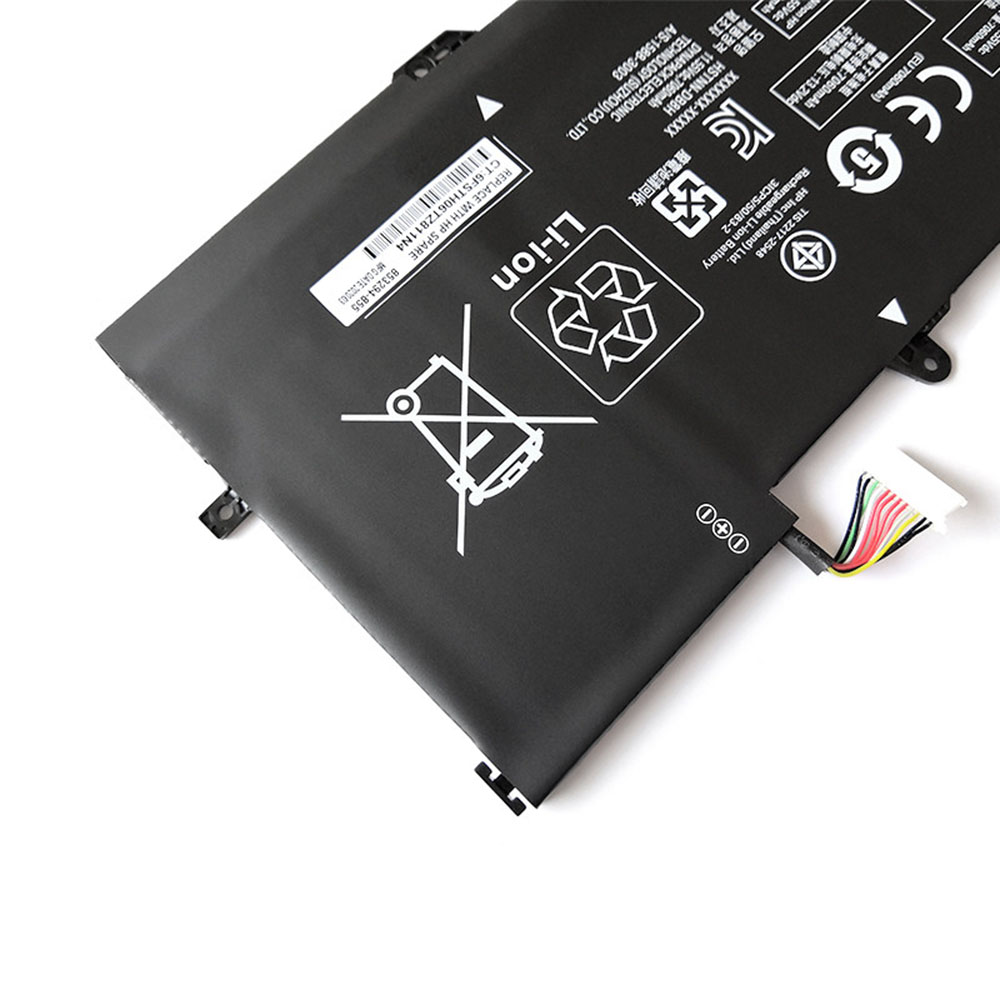High Quality Replacement Battery for HP Spectre x360 15-ch010tx HSTNN-DB8H HSTNN-DB8V, YB06XL Battery
- Product SKU:HPQ21JA1070
- Condition:Brand New
- Capacity:11.55V
- Voltage:84.08Wh
- Technology:Li-ion
- Warranty:1 Year Warranty and 30 Days Money Back
 (Viewed: 440)
(Viewed: 440)
Your order will be dispatched within 48 hours.
⚡️ Reliability and security
Battery HP YB06XL is a high-quality replacement for your original battery, which meets all technical requirements for reliability and security.
⚡️ Safety and conformity certificates
Battery HP YB06XL has CE, FCC and ROHS certificates, and complies with all requirements for safety applicable within the territory of the EU member states.
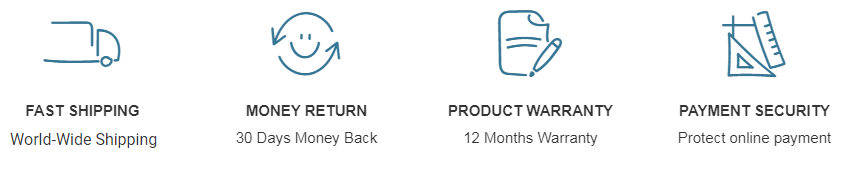
YB06XL Battery,Compatible with HP Spectre x360 15-ch010tx HSTNN-DB8H HSTNN-DB8V
+Our batteries are 100% WITH CE-/FCC-/RoHS-Certified for safety
+We only uses high quality materials and grade A battery cells to ensure true capacity and more recharge cycles.
+Thorough, comprehensive testing – each battery cell is tested for correct capacity and to ensure all safety requirements are met - all before installation.
This HP YB06XL battery Replaces:
928427-271 928427-272 928372-855 928372-856 HSTNN-DB8H HSTNN-DB8V YB06084XL YB06XLThis YB06XL battery Fits The Following HP Models:
HP Spectre X360 15-CH000NA, Spectre X360 15-CH000NB
HP Spectre X360 15-CH000ND, Spectre X360 15-CH000NF
HP Spectre X360 15-CH000NO, Spectre X360 15-CH000TX
HP Spectre X360 15-CH000UR, Spectre X360 15-CH001NB
HP Spectre X360 15-CH001NC, Spectre X360 15-CH001NF
HP Spectre X360 15-CH001NG, Spectre X360 15-CH001NO
HP Spectre X360 15-CH001UR, Spectre X360 15-CH002NB
HP Spectre X360 15-CH002NC, Spectre X360 15-CH002NF
HP Spectre X360 15-CH002NG, Spectre X360 15-CH002NO
HP Spectre X360 15-CH002TX, Spectre X360 15-CH002UR
HP Spectre X360 15-CH003NF, Spectre X360 15-CH003NG
HP Spectre X360 15-CH003NO, Spectre X360 15-CH003TX
HP Spectre X360 15-CH003UR, Spectre X360 15-CH004NA
HP Spectre X360 15-CH004NB, Spectre X360 15-CH004NC
HP Spectre X360 15-CH004NF, Spectre X360 15-CH004NG
HP Spectre X360 15-CH004NL, Spectre X360 15-CH004NO
HP Spectre X360 15-CH004UR, Spectre X360 15-CH005NA
HP Spectre X360 15-CH005NF, Spectre X360 15-CH005NG
HP Spectre X360 15-CH005NO, Spectre X360 15-CH005TX
HP Spectre X360 15-CH005UR, Spectre X360 15-CH006NA
HP Spectre X360 15-CH006NF, Spectre X360 15-CH006NG
HP Spectre X360 15-CH006NO, Spectre X360 15-CH006TX
HP Spectre X360 15-CH007NA, Spectre X360 15-CH007NF
HP Spectre X360 15-CH007NG, Spectre X360 15-CH007TX
HP Spectre X360 15-CH008CA, Spectre X360 15-CH008NA
HP Spectre X360 15-CH008NC, Spectre X360 15-CH008NG
HP Spectre X360 15-CH008TX, Spectre X360 15-CH009NG
HP Spectre X360 15-CH009TX, Spectre X360 15-CH010CA
HP Spectre X360 15-CH010ND, Spectre X360 15-CH010NG
HP Spectre X360 15-CH010TX, Spectre X360 15-CH011DX
HP Spectre X360 15-CH011NF, Spectre X360 15-CH011NO
HP Spectre X360 15-CH011NR, Spectre X360 15-CH012NF
HP Spectre X360 15-CH012NR, Spectre X360 15-CH013TX
HP Spectre X360 15-CH015ND, Spectre X360 15-CH020ND
HP Spectre X360 15-CH025ND, Spectre X360 15-CH030NZ
HP Spectre X360 15-CH031NG, Spectre X360 15-CH032NG
HP Spectre X360 15-CH034NG, Spectre X360 15-CH040NZ
HP Spectre X360 15-CH050NZ, Spectre X360 15-CH054NA
HP Spectre X360 15-CH055NA, Spectre X360 15-CH060NZ
HP Spectre X360 15-CH070NZ, Spectre X360 15-CH075NR
HP Spectre X360 15-CH090NZ, Spectre X360 15-CH099NA
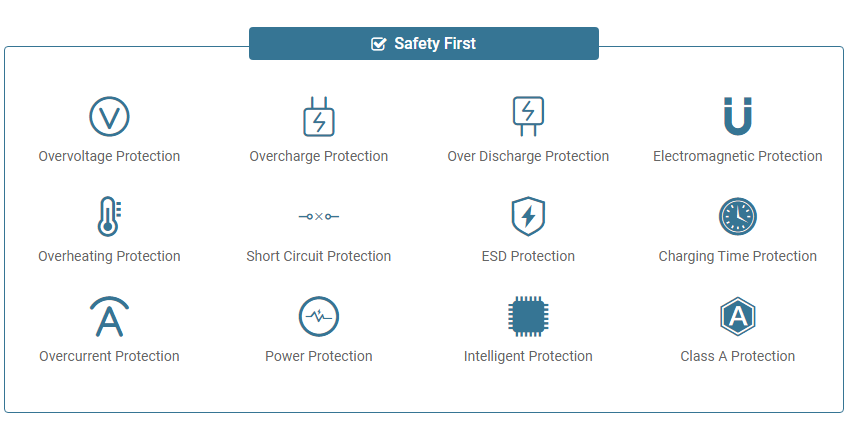
FAQs
Q: How to charge the HP YB06XL battery properly?
A: You should charge the replacement battery for HP YB06XL before the battery exhaustively discharged, otherwise it will shorten its life. It is feasible to charge the laptop battery before the power is less than 20%. Meanwhile, the battery should be charged in a dry place, and please pay attention to high temperature, which is the biggest threat to battery life.Q: How to deal with the replacement battery for HP YB06XL when you won't use for a long time?
A: If you let your HP YB06XL battery lay idle for a long time, please charge the laptop battery or discharge to about 40%, and then put it in a dry and cool place to save. Indoor temperature is best maintained at 15 to 25 degrees Celsius because the temperature is easy to accelerate the battery aging either too high or too low. You'd better fully charge and discharge the battery at least once a month. Finally please save it in accordance with the above method.Q: How to replace your HP YB06XL Battery?
1.Turn off your HP YB06XL laptop and disconnect the AC adapter.2.Release the latch or other attachment devices that hold your battery in place.
3.Slide the old battery out of its compartment or storage bay
4.Take the replacement battery for HP YB06XL laptop out of the box.
5.Slide it into the notch or bay.
6.Close the safety latch to lock it into place.
7.Reconnect the AC adapter and give the new battery for your HP YB06XL notebook a full charge.
Tags:HP YB06XL,HP YB06XL battery,HP YB06XL Laptop Battery,HP YB06XL Batteries,replacement battery for HP YB06XL,HP Spectre x360 15-ch010tx HSTNN-DB8H HSTNN-DB8V.
Shipping & Handling
Free Shipping on All Products
All orders placed for Standard Shipping on all stock items will be shipped within 1 - 2 business days.
Estimated Delivery Time:7 - 15 Business Days
It is very easy for you to check the status of your order and locate the package during transit, as an email with a tracking number will be sent to your email address after your order has been shipped out. Tracking number will be emailed to buyer once your ordered item is shipped out.
Attention: Priority mail will be used for all PO Box shipping addresses ,But All APO's and military addresses do not apply here. Please use standard shipping for these. Thank you.
Payment Methods
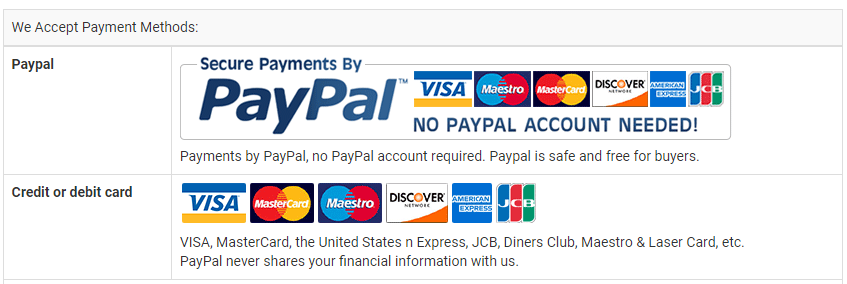
How can I find my battery’s part number?
1.Make sure the laptop is unplugged and turned off, and that the battery has cooled.
2.Flip the laptop upside down. Push the battery latch to the left "unlock" position. While holding the latch in this position, slide the battery out of the computer.
3.Look for the serial number that is printed on the label on the back of the battery. The serial number will be a combination of some letters and numbers that more conspicuous.
4.For you convenience, please refer to the pictures below to see an example for a A32-K93 part number:

How to Find the Model of My Laptop Computer?
1.Open the laptop and check the area near the keyboard first. Manufacturers commonly print the computer model (such as Aspire 4736G for a Acer computer) on or near the keyboard.

Please note : High capacity batteries with the bigger size shape, and them will extend out about 1 inch from the bottom / side of the laptop.